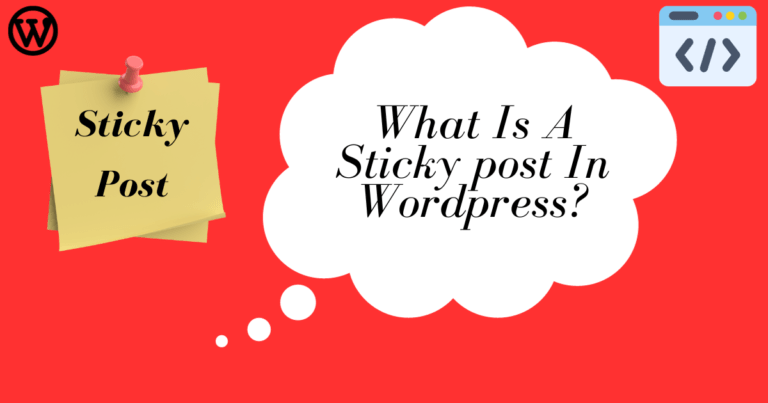How To Edit A WordPress Blog Like A Pro?
So you have written some posts and are looking to edit one and make some changes.
But, you don’t know how to do it.
Don’t worry we have got this topic covered here in detail.
Not just this, I have covered different topics such as factors of choosing a post to be edited and what to do after editing, how often to edit, and more.
All these things have been covered with my personal experience and the experience of people who have been in this industry for more than 7 years.
So, Let’s dive in!
How To Edit A WordPress Blog
1. Open WordPress Dashboard

Login into the wordpress dashboard.
You can go to the hosting panel and reach on to the wordpress dashboard.
Or, you can type domain and then /wp-admin.
For example, if you have purchased a domain called kkk.com, then go on a search engine and type kkk.com/wp-admin. (photo)
There enter the username and password that you will create just after purchasing the domain and hosting.
Don’t forget to bookmark it so that you don’t have to type your username and password every time you log in.
2. Go To the Posts Section (They Are Blog Posts)

You then have to go to posts.
You will find a list on the left side, click on posts.
3. Click On Edit (One You Want To Edit)

Choose the post which you want to edit.
Click on edit on which you want to edit (don’t click on quick edit, that has a different function).
4. Go And Edit

Now you have entered the block editor.
Here all the editing will be done (from text to images).
Edit whatever you want and make sure you are adding value to the post.
Tips On Editing A WordPress Blog
There are a few points that you should keep in mind when you are going to edit your post:
1. Recheck The Facts
You should always recheck if you have included any facts in your post.
Sometimes, facts change with time and it is important to update them so that we provide up-to-date information to our audience.
Also, sharing good facts with accuracy makes you a trustworthy person in the internet world.
2. Data Check
Again, you have to be sure about sharing the correct data on the internet.
Data too changes with time.
You just have to recheck it from a trustworthy source.
3. Check Media
Check the images and YouTube video link that you have shared in your blog post.
Check if that image fits well with the content.
Or, make sure that you are not using any copyrighted images (that can be a big headache in the long run).
Why Edit A WordPress Blog?
We are seeing how to edit the post and seeing some tips, but we should also understand why we should edit a wordpress blog. What are the benefits? How can it help?
Let’s look at some points and understand.
1. To Boost A Poor Performing Post
Suppose you wrote a post for your site, and you know that you wrote it so well with proper research and experience.
But that post is not doing good at all.
Now, what? It has to be edited.
You have to edit it. Check what you can add more to it so that it can become so valuable and worth consuming.
Sometimes, after editing you see a good growth in the traffic of your site.
So, editing is always a good idea if your good post is not getting good traffic.
2. To Gain More Traffic / To Improve Ranking
Already said that if you edit your post well, you can add more traffic to your site in less time.
When you edit your post, the search engine thinks that you have something new to add to the already published content.
That also makes your content look fresh and up-to-date.
So, that is the best thing a search engine can show its audience for that search.
That is how editing can help you.
It improves ranking too, which obviously adds more traffic.
How Often To Edit A WordPress Blog?
Ideally editing it after 8 months to 1 year if you have a new blog is a better idea.
You should give it some time to settle as it takes time for a new blog to successfully pass out the sandbox period.
It takes some time for a new blog to see some results, so if you have a new one have some patience.
Now, suppose your domain is more than 1 year old, now you can edit it more often.
You can edit it every 3-4 months.
That is a perfect time period to edit your posts as the gap is also fine and you are keeping the content fresh and up to date.
Editing is so important in the world of blogging, as it improves your ranking, builds some authority makes you stand out among the competition, and makes you a better contender to be placed above on the search engine.
How To Choose A Post To Edit?
This is such a good doubt to have. You don’t want to lose energy in editing something that won’t give you results.
Also, remember that there are no fixed rules to do that. You pick posts with experience and take a chance on that.
But there are a few factors that you can look at before choosing a post to edit.
The factors that I have included here are based on my personal experience and my friends who have been in this industry for the last 7 years. These tips work, I hope they work for you too.
1. Choose Post Which You Want To Rank High
You wrote an amazing post and you know that it is so valuable but it isn’t ranking high on the search engine.
Go and edit it.
However ranking depends on so many factors, but editing gives it a good chance to rank higher.
2. Posts Which Have Some Traffic Already But Not What It Deserves.
Posts that are getting some traffic are a sign that it is a good one and can bring some more traffic to your site.
It requires some good value addition and editing to the post and you can see the traffic graph going up.
The posts that are already getting some traffic get more traffic faster than posts that aren’t doing well at all.
3. Post That Has Lost Its Ranking
You had a post that was high on ranking and was getting some decent traffic. But lost its ranking in the search engine.
In that case, you definitely should edit that post.
If it was ranking, it means that it was good to be high on the search rankings.
Editing will make it a good option to go higher in rankings again.
4. Has Something Valuable To Add To The Post
If you have a post and have something amazing to add to the post, it can be something new in your industry some big news, or even an update that can be valuable to the audience.
Editing in such situations is really helpful to build trust in the eyes of Google and other search engines.
What To Do After You Edit A WordPress Blog?
First, make sure you click on the update button above on the screen.
If you miss it and close the window all your efforts will go in vain, so make sure you click on update.

Then, you can use the instant indexing plugin to quickly index it with 1 click.
If you have made a lot of changes to the post, you can go to the search console and submit the link there.
When Not To Edit A WordPress Blog?
More than required can harm you for sure, no matter what you are talking about.
This is the same with editing a wordpress too.
There are a few factors that you should know to make a decision not to edit the post. Those are:
1. When The Post Is Already Doing Good
If your post is already ranking higher on search engines and getting good traffic, not touching it is a very fine idea.
Touching them can lower their rankings, which you wouldn’t want any day.
2. When A Post Really Never Did Well
You wrote a good post but it really never lifted up.
Leaving it is a good idea as it may never rise in rankings.
You can give it a shot but even after that it doesn’t rise, leave it.
All posts aren’t going to do well, investing time in each and everyone is not worth it.
More Relevant Content To Read On WordPress
How long does it take to learn WordPress
What is a sticky post and how to use it for your site?
Conclusion
So we saw how you can go and edit your wordpress blog and also saw the importance of editing a post.
We also discussed the factors in choosing a post to be edited, when to edit, and when not to.
So, I hope that this post adds some value to your learning process and you find it good.
Let me know in the comment box if you want to read something more about wordpress.
Thank You!
FAQs
Can I Edit My Blog On WordPress After Publishing?
Yes, you can edit a blog as many times as you want even after publishing.
How Long Does It Take To Edit A Blog Post?
It takes around 1 hour to 1 and a half hours to edit the already-written content.
In this time period, you can edit the facts, data, information, media, and more and make it so much more valuable than before.
Do You Need An Editor For A Blog?
The answer is yes and no. If you are new and have less budget try to do it yourself.
Even if you have a budget to spend, I suggest doing it yourself because it is so important to learn everything yourself first.