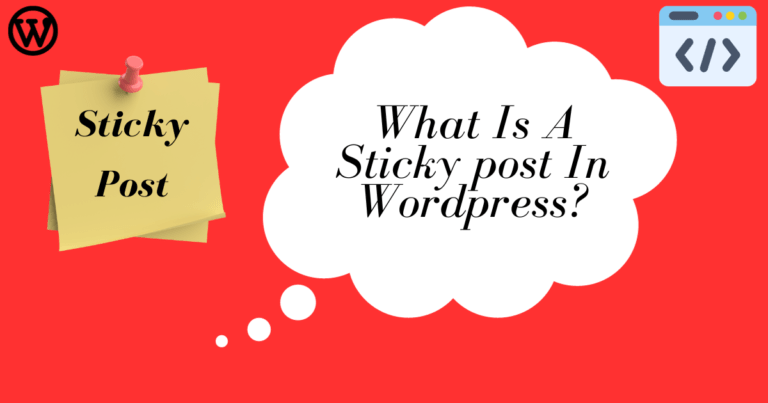How Long Does It Take To Learn WordPress
When I first started using WordPress, the first question that was eating my brain was – how long does it take to learn WordPress?
So you got to hear about WordPress and how useful it is.
And, you tried it but found it a little challenging.
You have understood that you may need to learn it to build your business or a good website for your product.
But, you may be thinking about how long it takes to learn WordPress.
Don’t worry, we have got you covered by understanding from a beginner’s perspective with my own experience.
So, let’s dive in!
How Long Does It Take To Learn WordPress

A. Very Basic (0-2 Months)
It is the initial phase of your WordPress career.
In 2 months from day 0, you can learn the very basics about WordPress.
Here, you can learn about the basic functionalities that WordPress provides for example – pages, posts, themes, and basic plugins.
You can’t learn about plugins and technicalities so deeply in the first 2 months, but you can definitely learn to install and use some basic plugins that you need to use to run your website.
The first 2 months are very basic.
Actually learning happens with time.
Suppose you want to add a sidebar to your website but you don’t know.
Then, you search for it on Google or come to our site or look at YouTube for the methods to get that.
This is how with time we learn any software; according to our needs.
B. Intermediate (0-6 Months)
In 6 months after you install WordPress you can learn how to give a basic and good design to your site, you can give good internal links in your articles, good SEO practices, add better outlines in your articles, use media in the article, will learn about plugins and some more.
What does that mean? It means in 6 months of using WordPress you can now definitely manage a good-running website with good enough control.
You can now control your own blog and make some changes according to you and your needs, you can start building sales pages too.
By this time, you will come across many plugins, and you can easily manage some of the basic plugins.
The time frame can vary. One who is good with tech and computers can reach here in 3 to 4 months as well.
I’ve written for 6 months by thinking about people who are already working at some job or a mom or have less time in a day to learn it or a person who takes time to learn something but is willing to learn.
I have all the characteristics I stated above! Lol 😂!
C. Advanced (1 year+)
Expertise comes with experience.
The statement is right. The more you keep using WordPress, the better you will get at it.
If you are seriously using WordPress regularly or on a day-to-day basis you will learn it super fast.
And, to be honest you really need to learn the entire WordPress to win at it.
You just need to use it regularly and you will be more than good at it.
You will not use each and everything that it has, right?
You only use what you need.
Even experts who have been using it for 10+ years look for tips when they need to learn something new.
Why To Learn WordPress?
A. Promoting Business

You have a business or you own a firm, for example, you are an advocate and you want to be online so that people can search on Google about the best advocates for a particular thing and they find you.
Such people are now building personal websites for them so that people can find them and contact them.
WordPress is very useful in building those types of websites.
You can build your site by providing the required information about what services you or your company offers.
B. Learning Skill

Learning wordpress is really a very valuable skill.
You can build a beautiful-looking, dynamic website with a lot of functions.
You can do it for building a personal website (to promote your business) or you can build a niche site (to build a business), or you can design and build for other clients.
With any use, you can earn a good amount of money by just using a laptop with wifi.
C. SEO, Blogger

You can start your own site and earn a good amount of money from it.
You can build it for free on Google as well, but WordPress is a real recommendation if you are looking to start one.
WordPress is also suitable for SEO (Search Engine Optimization).
With these skills, you can definitely build an amazing money-making machine by sitting at your home.
What Can You Do With WordPress?
A. Scale Your Business

We already discussed it. Another good example I can give is if you have a product-based company like kitchen faucets.
You can build a site for your business.
You can give proper information about what products you have, and what additional services you are providing to the people.
You can add contact details so that people can email you or call you.
That is how people bring their business to the online world.
B. Make Money Through Blogging

You can make your own blog. It is so easy to start.
And people in the industry earn a lot of money.
I know a lot of them personally who are earning more than full-time income with blogging.
To build a blog you need to use WordPress, you get more control on your site.
If you want to earn a good amount of money from your blog, you definitely should go with WordPress.
Check the best deals here (save up to 55%).
You get to use plugins that give you so much control on your site such as from design to placing ads.
Also, good ad networks ask for a self-hosted site (in simple words self-hosted site means you have purchased hosting and domain).
C. Collect Audience For Your Business
Suppose you are a fitness coach and you want to run an online seminar and collect leads on your site.
Yes, you need an email marketing tool for that, but you need a good website from where you will invite the audience to provide their contact details.
Also, on the site you can design an amazing sales page and can even provide the payment details there on the website.
Step By Step Process To Learn WordPress
1. Install
Install either directly via WordPress official site or install it from the hosting provider from their dashboard.
I suggest buying a hosting as it is so functional and you get a lot of control over your site.
2. Get Familiar
Explore the WordPress dashboard.
Try to know what different functions are available in different sections.
Get to know about posts, pages, plugins, users, settings, and more.
Check how they are used and learn about them.
3. Know About Plugins
Plugins are one of the most important sections on the WordPress dashboard.
It dictates how your website will look or what different things it can have.
Plugins are basically the soul of the site.
Get to know what plugins will go best according to the website that you want to have.
4. Publish Some Posts And Pages
The main purpose of a website is publishing content.
You have to go to posts for that, there you write content (I recommend doing it on Google Docs) and publish it.
That is where the blog post is generated. That is where you add beautiful images to your blog post.
Another thing to add to your site is some informative pages to your site such as home, privacy policy, about us, contact us, and some more.
Posts and pages are things that your audience will like you for.
5. You Keep Learning What You Require
Everybody needs different things on their website. Some want to have more functions on their site, some want their site to look beautiful.
For everybody the need is different.
So, everybody learns according to the demands and needs of theirs.
That is how learning happens in WordPress.
And with time you will operate it like a pro.
Do I Need To Know Coding To Use WordPress?

No. In fact, the main advantage of using WordPress is that even if you are not a technical person like me you can easily use it and run your website like a pro.
Sometimes you have to know some technicalities before setting up some ads or some plugins (for example – Litespeed cache).
In those situations, kindly search for a YouTube video or on Google or ask an expert for that.
A small mistake can give a big headache.
Even those things don’t demand coding to be understood but need technical knowledge to be understood.
Can A Beginner Use WordPress?

Yes. Every expert in the world started from zero in their life.
And, with time you will learn all the required functions of the site.
A beginner takes a little time to get comfortable with WordPress, but it is not difficult.
Advantages And Disadvantages Of WordPress
Before describing to you the advantages and disadvantages of WordPress let me make it clear that you always use WordPress.org and not wordpress.com.
WordPress.com is controlled by WordPress while wordpress.org is yours.
Read about wordpress.org vs wordpress.com in more detail here.
How to make sure that you are using wordpress.org?
If you are starting a blog, you will go through the process of buying a domain and hosting.
So, when you are buying the hosting and domain, you can install your WordPress for that site
Listen, it is not software that will be directly saved on your computer. You can bookmark it to the bookmark bar to directly access it.
Advantage
1. Control
When you are using WordPress, you are in more control of your website.
And, with more control, you can earn more money with WordPress instead of any free platform.
2. Ownership
With wordpress.org you own a self-hosted site.
Google, YouTube, and Instagram – all are platforms that are run by algorithms.
But if you have a website, it is all yours, yes people will find you on Google and other search engines but if you have an email list, then it is your audience and no algorithm can snatch that.
3. More Options
In WordPress, you get many plugins to customize, design, and optimize your website according to you.
So, with more options, you make your website more useful for people.
4. Money Making
As already discussed, self-hosted sites earn more money.
Even the good ad networks (which place ads on your site) want you to have a self-hosted site.
5. Coding Is Not Required
If you are not using WordPress, the good news is that coding is optional.
People with zero technical knowledge start using it and learn it quickly, I am one of the examples.
6. SEO Friendly
If you own a blog or want to start one, you must have heard about SEO.
WordPress is the platform to be on.
Blogger and wordpress.com have so few functionalities.
On wordpress.org you can easily practice the important SEO practices that can help you in better rankings.
7. Community Support
Since wordpress (wordpress.org) is paid, you get community support too.
And, as I stated, more than 45% of the total websites are made using WordPress, so the number of guides and videos for WordPress is abundant.
You also get support from the hosting company from where you purchased the hosting.
Disadvantage
1. It Has Some Charge (Not a Con)
The self-hosted site will charge you a little money. But, this is not a con.
Self-hosted sites give you a lot of advantages over websites built on any free platform.
Also, the charge is so small that one can definitely not break the deal.
The price literally starts at $2.95/month but I recommend getting the $4.95/month plan.
In that, you get to host 3 sites and also get a free domain for the first year.
In my personal opinion, it is just worth it to spend a few dollars in a business that can make you thousands of dollars or more for a long time sustainably.
2. Takes Time To Learn
WordPress dashboard can make you feel overwhelmed.
But, you don’t need to learn all the things at a time, you can learn them with time and continuous practice.
It takes a little time to get comfortable with WordPress.
3. A Little Technical
Sometimes WordPress can be a little technical.
Especially, if you are a beginner you will get stuck at a lot of places while using it.
You can get frustrated but you will tackle it.
Settings of some plugins can be technical, so always try to watch any tutorial or read a blog post before setting them up.
4. Security Risk
This point is true and not so true in some sense.
If you don’t care about your site well, it can be attacked.
However, the attack happens on bigger sites and till then you will be too experienced to tackle that.
It is not a big deal, to be honest. As WordPress is such a big thing, following basic security practices can protect your site.
How To Learn WordPress For Free?
We already discussed that we don’t learn everything, also we don’t need to learn everything to run our site.
So, we learn what we need or require at your work.
So, you can search on Google or Youtube and can easily learn about that thing for absolutely free.
This is an information age so most things are available on the internet for free.
And with practice, you will learn it well.
Is It Really Difficult To Learn WordPress?
The answer is No.
Yes, you will feel a little uncomfortable while using WordPress while you are new but with time you will learn everything basic.
That is true with everything I guess.
It is not difficult to learn WordPress at all, you just have to give that required effort and time to get comfortable.
Conclusion
We saw how WordPress can help you in so many ways.
You can open a lot of scope if you learn to use WordPress.
WordPress is easy to learn, it just takes time and patience.
Just keep Learning.
Thank You!
FAQs
Can We Learn WordPress In One Day?
No. You can’t learn WordPress in one day. It takes time and minimal effort to learn WordPress.
What Skills Are Required To Learn WordPress?
If you are using it for you, then you have to practice good writing. You also have to know about some basic plugins that are used to run a website.
What Is The Future Scope Of WordPress?
The world is becoming digital and coming online, so the number of searches on Google is increasing every year.
This fact itself says that learning wordpress to build sites is a good idea.
The fact that more than 45% of the total website is built on wordpress tells you how trustable and amazing it is. So, focus on learning it and you can have a good future with it.